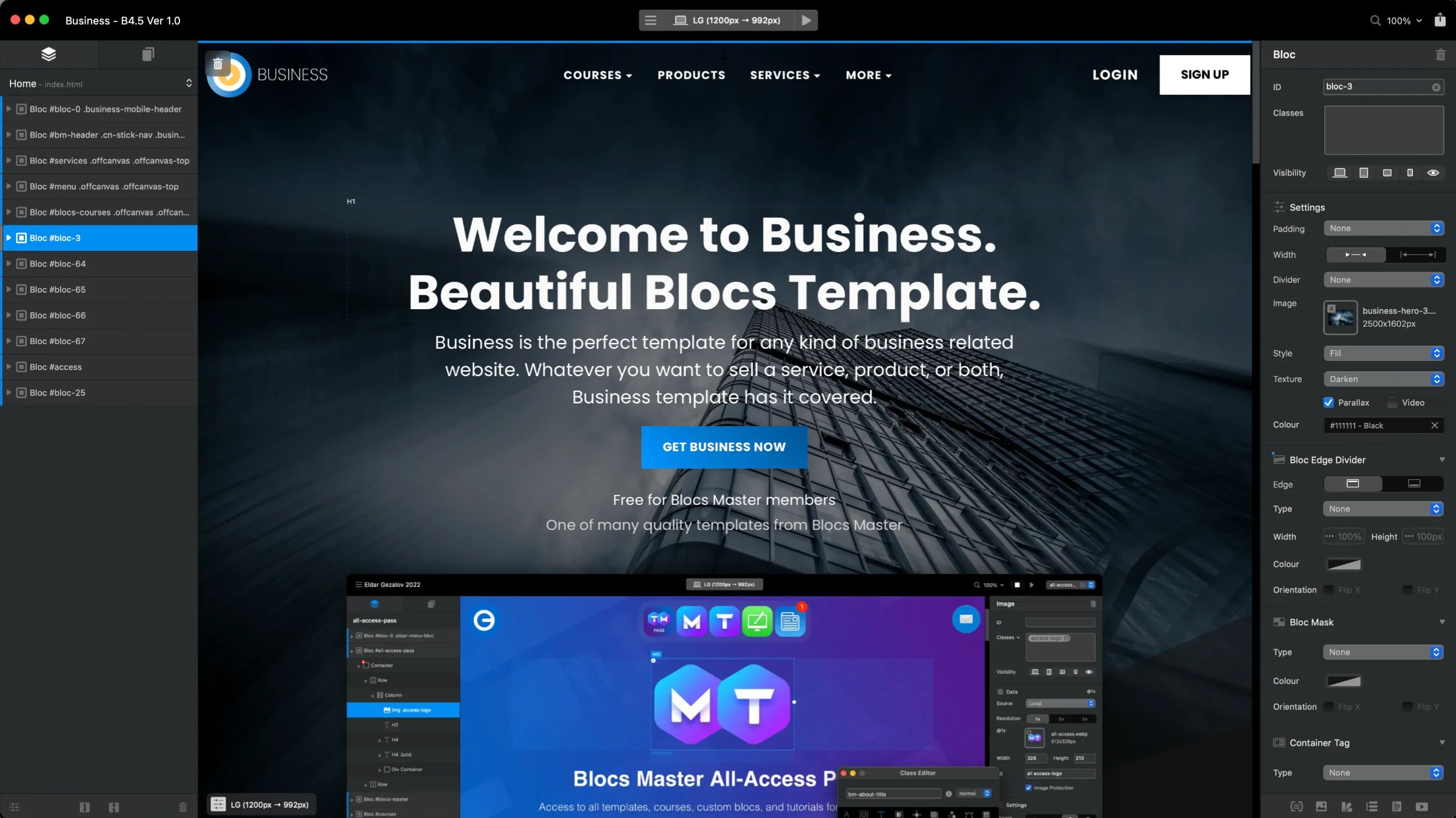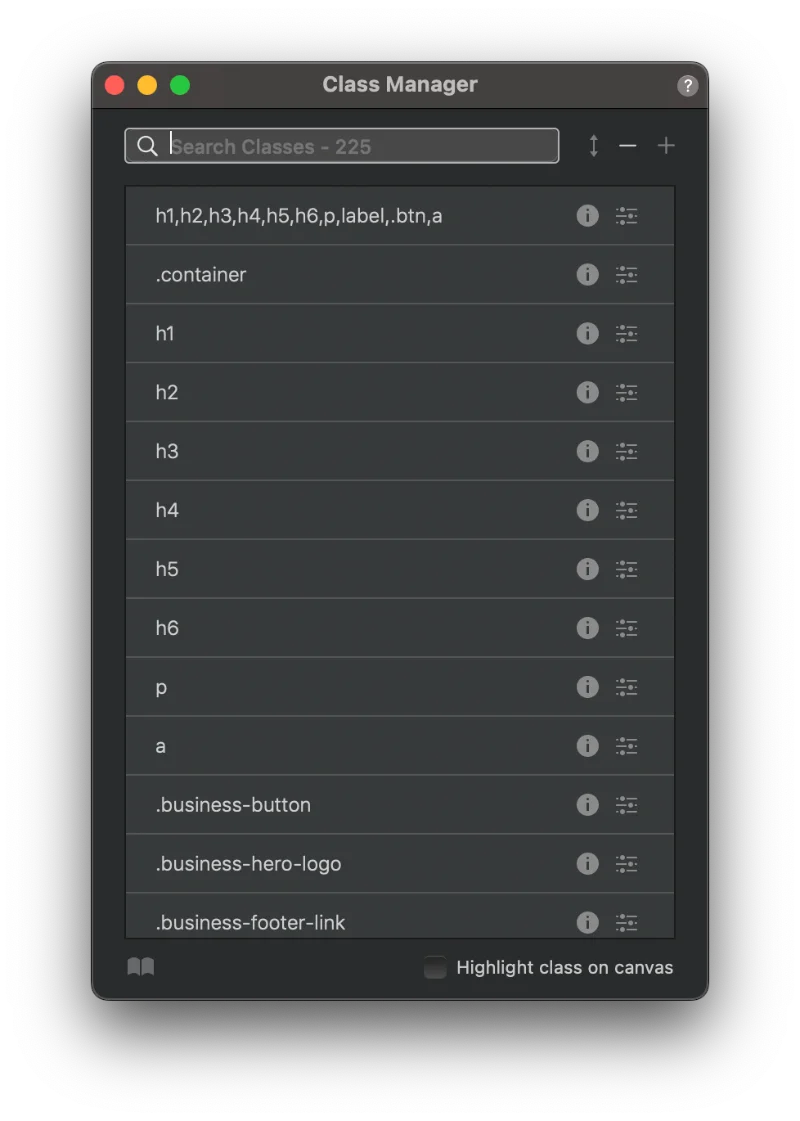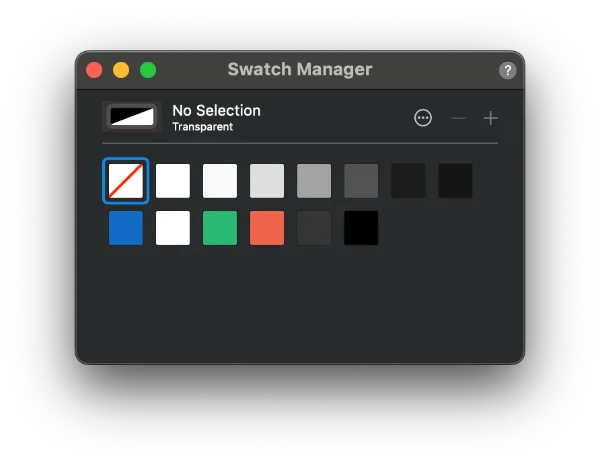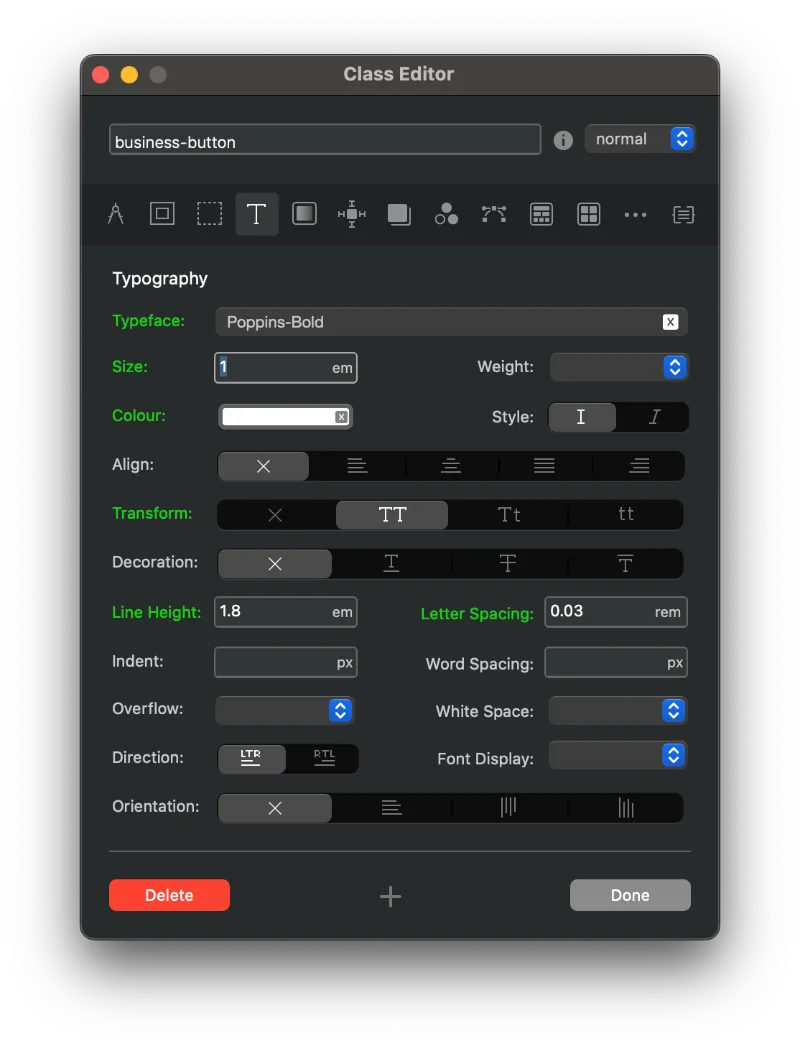BLOCS MASTER
Blocs Blogging Course
Learn everything you need to know to build a fully functional blogging website with Blocs app and Volt CMS.
Get Access for FREECourse Summary
Blocs Blogging Course covers everything you need to know to make a beautiful blogging website with Blocs app and Volt CMS. Although the course was recorded using Blocs 4, all lessons are set up in a way that you can get the full benefit out of it, even if you are using a newer version of Blocs (ex. Blocs 5).
If you are a Blocs app beginner, we highly recommend watching the Ultimate Blocs 5 Course first.
Blocs 4 Blogging Course includes over 24 quality video lessons, 3.5+ hours of tutorials packed with valuable information, and a premium Volt CMS template.
Course Outline
Overview
Blogging Options for Blocs App Free
9 mins
Writer Premium Blocs Template
10 MB
15% Discount for Volt CMS
TXT
Detailed Curriculum Download
350 KB
Part 1. Volt CMS Basics
1-1. Installing Volt CMS
4 mins
1-2. Setting Up the Volt Core Bric
12 mins
1-3. Creating a Login & Logout Page
5 mins
1-4. Adding Volt Content Areas
9 mins
1-5. Volt Content Editor Tools Overview
9 mins
1-6. Adjusting Default Content Styles
14 mins
1-7. Using Volt Gallery Bric
6 mins
Part 2. Setting Up a Volt Blog
2-1. Adding a Volt CMS Blog to a Website
11 mins
2-2. Overview of the Blog Post Editor
9 mins
2-3. Optimizing URLs & Setting the RSS Feed
9 mins
2-4. Using the Volt Recent Posts Bric
6 mins
2-5. Adding a Sidebar to the Blog Page
9 mins
2-6. Using the Volt Blog Search Bric
11 mins
Part 3. Styling the Volt CMS Blog
3-1. Overview of the Styling Process
11 mins
3-2. Fine-Tuning the Layout of the Blog Page
6 mins
3-3. Adjusting the Style of Post Titles
7 mins
3-4. Styling the Blog Post Metadata
9 mins
3-5. Adjusting the Social Share Bric
5 mins
3-6. Adjusting the Style of Buttons
7 mins
3-7. Adjusting the Position of Buttons
7 mins
3-8. Styling or Hiding the Page / Post Counter
3 mins
3-9. Optimizing the Margins & Title Sizes
7 mins
3-10. Mobile Optimization, Backup & Final Test
18 mins
Your Instructor
Eldar Gezalov
A designer and trainer, who for the past 10 years has been helping people use Blocs app to make websites without writing any code.

Trusted By The Blocs Team

Norm Sheeran
Blocs Website Builder,
Founder and Director
“Eldar is an invaluable member of the Blocs community. With exceptional expertise in Blocs, he guides you step-by-step in building a polished, professional website from the ground up—no coding required.
With Eldar's expert guidance you can take your web design skills to the next level and learn how to create stunning, code-free websites."
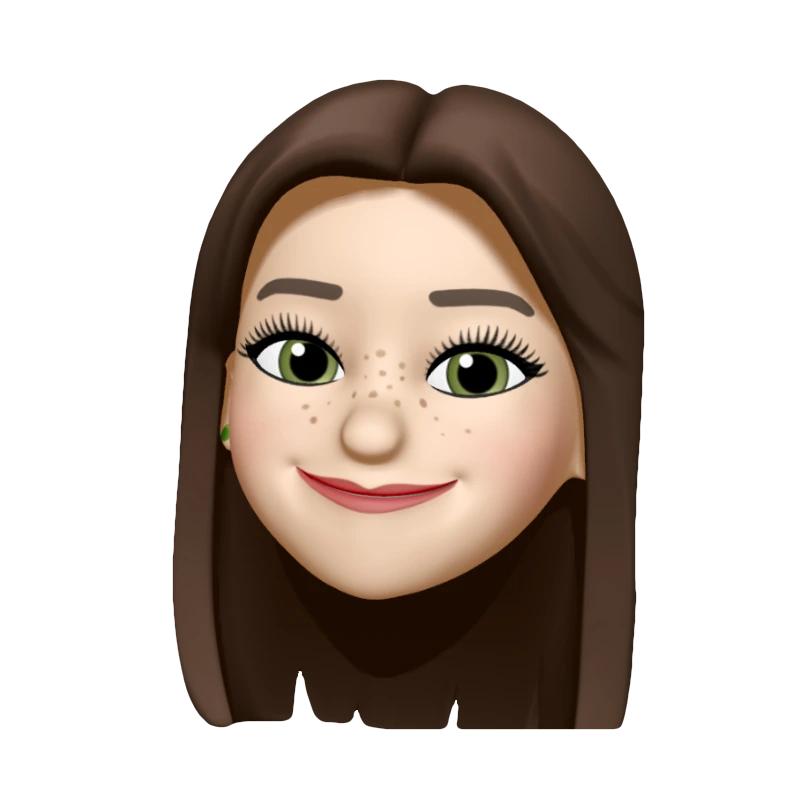
Helen Sheeran
Blocs Website Builder,
Director
“I am constantly amazed by the dedication and expertise Eldar brings to the Blocs community.
His tutorials are exemplary in clarity and creativity. They break down complex concepts into accessible steps that empower Blocs users of all skill levels to create stunning, professional-quality websites with ease.”
What Blocs Users Say
Read a testimonial letter from Frank.
"This wonderful guy has created a series of videos (many free) which cover every aspect of Blocs in simple to understand examples. I promise he’s not paying me to write this, but I like many are indebted to him for the hours he has spent helping others."
- David
"The best website to learn how to use Blocs. Eldar cares to help you if you have problems with the templates.
If you subscribe you will not regret it. It includes a large number of sample templates. 100% recommended"
- Wardiam
"The best place to learn virtually all there is to know about Blocs for beginners.
And what better teacher than Eldar himself who spares nothing to make sure you are on the right track from step one through to intermediate."
- Sabina
"What sets Eldar apart from other developers is his amazing customer service, attention to detail and his genuinely positive way of interacting with his customers."
- Lee
"It is definitely worth the money if you want to learn Blocs quickly and efficiently, not to mention the many tips and tricks that Eldar has built into his lessons."
- Ive
"If you are looking for an in-depth course on how to get the most out of Blocs, I highly recommend Blocs Master Course."
- Arno